Bookmarks are always on your browser which make it very fast and easy to access your frequently used websites.
- First, to create your bookmark you should go to the website which you intend to make a bookmark (in the example below, I want to bookmark my Google Drive).
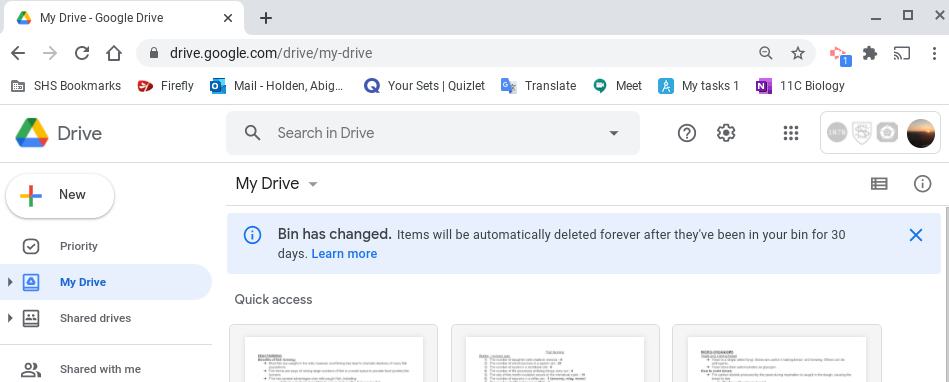
2. In the top right corner of your screen in the browser bar (also known as the omnibox) at the end will be a star. You will want to click the star to add the website as a bookmark.
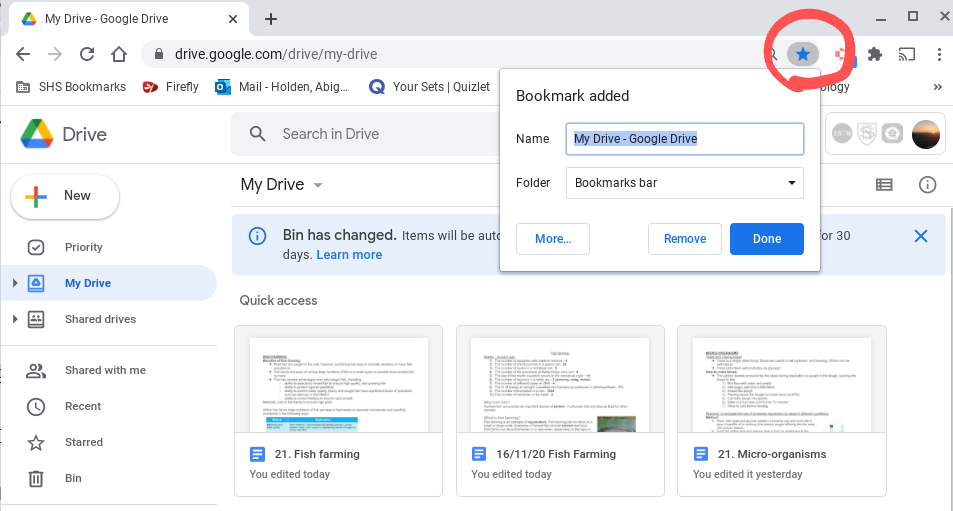
3. As shown in the image above it says folder and that is where you can create seperate folders in the bookmark section to organise your websites even further into categories. You click the arrow on the folder selection and you can either create a new folder or add to a pre-existing folder.
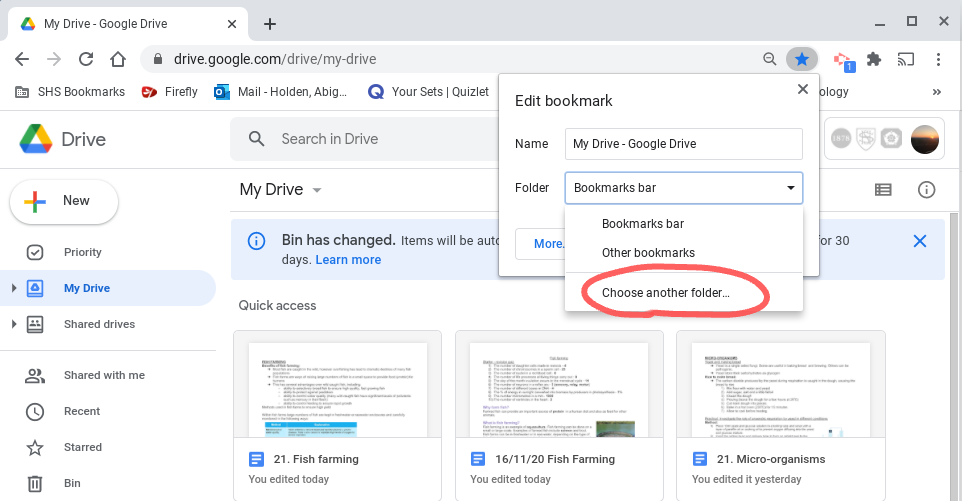
4. If you choose to create a new folder, name your folder and you can add the bookmarks into that folder then you access the website without having to search it up every time.
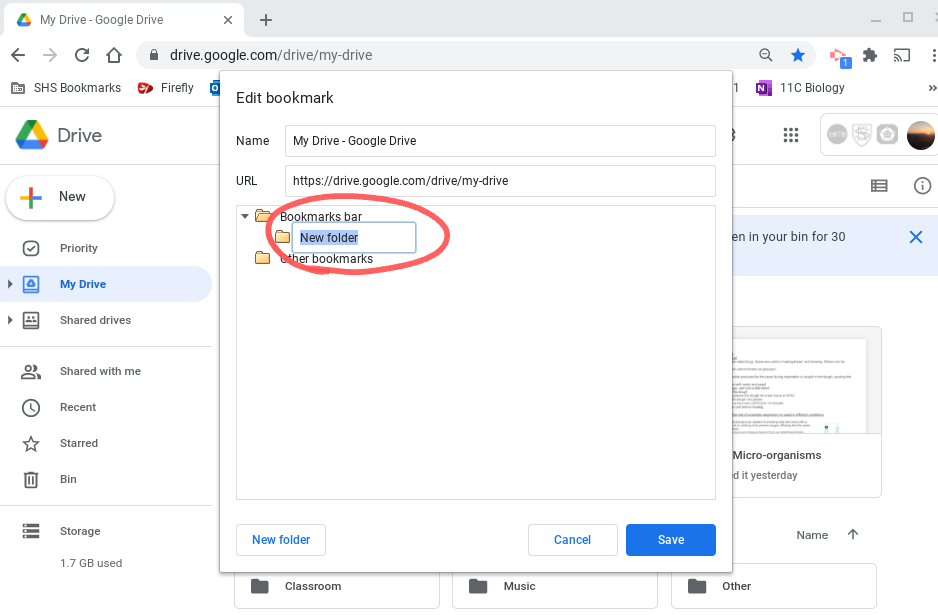
5. Hey presto – a new folder will now appear in your bookmarks bar!
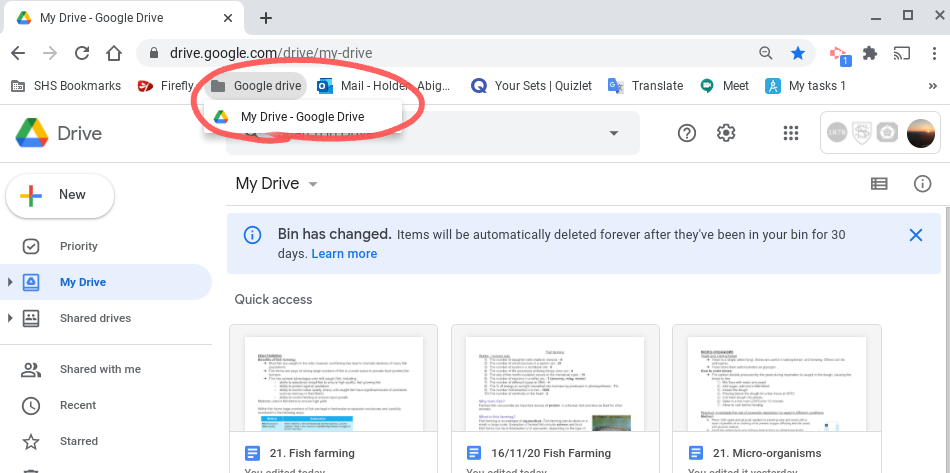
You’re welcome!
